5.5 Consider social media sharing options.
In today’s digital era, people aren’t just online and on mobile—they’re also on social media. In fact, 3 out of 4 online adults use social media92 platforms like Facebook, Twitter, Instagram, Pinterest, and LinkedIn. That’s why it can be important to give users the opportunity to share your content on social media.
Keep in mind that many people access social media on their phones.92
Make it fast and easy to share.
Embed social media buttons on your website. You can also add fixed social media buttons to your site header or footer so that users can easily follow or “like” your social media pages.
Put social media buttons below written content—that way users can read the information before they decide whether or not to share it.93 To avoid cluttering your site, beware of overusing social media buttons—only include them on pages you expect users will want to share.93
healthfinder.gov features fixed social media buttons in the bottom-left hand corner of the site.
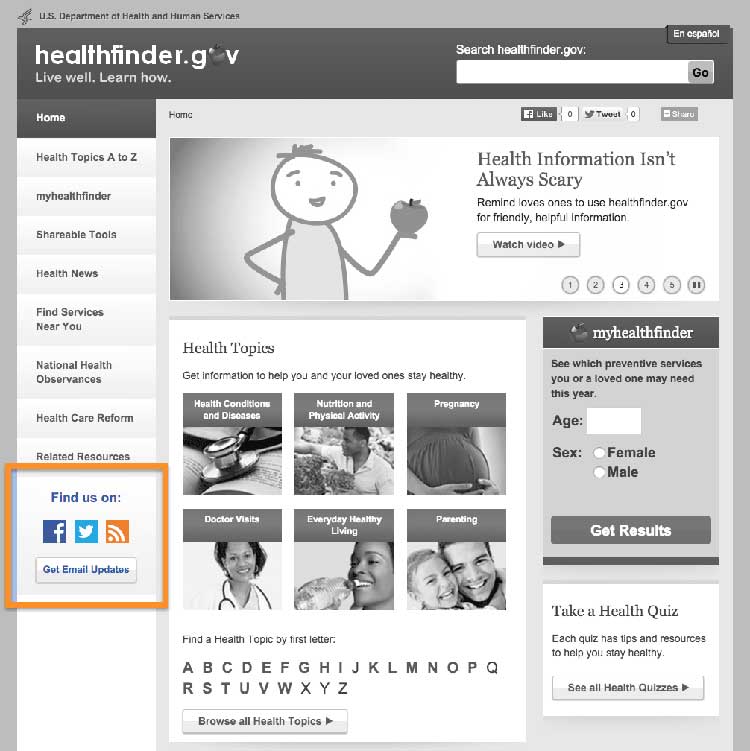
Users can click on the video’s sharing icon and choose how they’ll share it on social media.

Source: https://health.gov/our-work/health-literacy/consumer-health-content/free-web-content