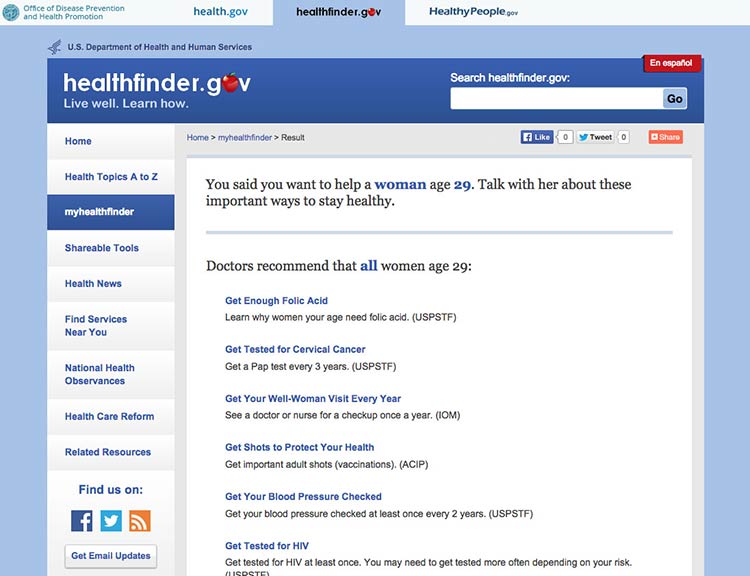5.3 Provide tailored information.
Invite your users to customize content to their personal interests or characteristics. This will help encourage them to interact with your content.
The myhealthfinder tool on healthfinder.gov prompts users to enter their age, sex, and pregnancy status to get personalized recommendations.

Avoid asking for too much information.
We know that users want personalized health information, but they don’t want to enter a lot of personal details.27,39,49 Consider interactive content that only requires users to enter a few pieces of information about themselves.
To use the myhealthfinder tool, users only need to enter their sex and age.

Create a link between the information you asked for and users’ personalized results.49
In other words, make sure users understand why you asked them to enter a particular piece of information. This will help compensate for users’ limited working memory.
 Quote
Quote
“I’m very comfortable [entering my age]. That way, I get exact information for me, not different age groups.”
The myhealthfinder results page from healthfinder.gov includes a summary of the user’s personal information entered on the previous screen.